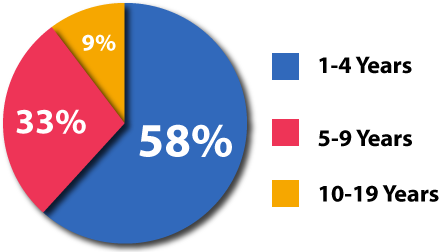DYNATRACE CONTENT
- Dynatrace One Agent Introduction
- Architecture
- Cluster Management Console
- OneAgent
- Licensing
- Deployment Status
- User Management
- Monitor PaaS
- Smartscape Topology
- Databases
- Network Monitoring
- RUM – User Sessions
- RUM – Web Applications
- Tagging
- AI and Problems
- Dashboards
- Reports
- API and activegate plug-in
- Monitoring Settings
Dynatrace Appmon Training Topics
- Getting started with AppMon
- Architecture and current release
- Overview and System requirements
- Licensing and Install agents(Java, .Net, Web)
- Server administration
- Client administration
- User permissions and authentication
- Agents and Sensors
- AppMon desktop Client and Web
- Measures and Business transactions
- Host health monitoring
- Process health monitoring
- Database health monitoring
- SQL execution plan
- Overview and UEM dashboard (for web app only)
- Dashboarding with client and web
- Reports
- Incidents
FAQ
What I need to do if I want to join this course?
SIMPLE.!
Just give us a call @ +91-7667677607 or fill up the contact us form here.
Will I get real time practical during the session?
YES! It is,
The whole session is framed as a hands-on training program, since the trainers having more than 15+ years of live project experience you will each and every concept practically.
Why I need to learn Apache JMeter Load Testing Tool?
Apache JMeter is the popular load testing tool which is used by most of the companies hence it is an open source software application. You can easily simulate load to the server to test the performance and function of a website.
Thus Apache JMeter is used majorly to test the web applications, hence there are also more number of job vacancies available for a JMeter tester.
May I know the percentage of Job opportunities available for JMeter Tester?
SURE..! Here is the percentage of job opportunities available for JMeter Testers according to the details collected from top MNCs.