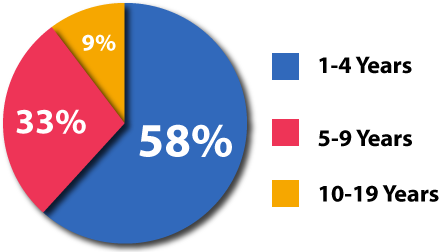SELENIUM WITH JAVA CONTENT
OOPS concepts.
Conditions and loops.
Access and non-access modifiers.
Interfaces, Inheritance.
Exception handling.
Collections.
Java.
Selenium client libraries.
Eclipse IDE.
Java Project
Maven Project
Selenium Webdriver Architecture.
Download and Configuration of Selenium webdriver with Eclipse.
Java Project setup and configuration.
Maven Project setup and configuration.
Java project Vs Maven project.
LaunchBrowser.
Headless browser testing using HTMLUnitDriver and
Phantom js.
Locators – Complete intro on all the Locators and provide training to write Xpath.
Find Element and Find Elements
Web table Handling
Window Handling.
Frames Handling.
Alerts Handling.
Dropdown in web pages.
Validation Commands
Mouse Keyboard Actions.
Waits in Selenium webdriver.
Handling ToolTip.
File_Upload.
Screenshot capturing.
Apache POI – Read/Write Excel file.
Introduction to Selenium Grid.
Selenium grid setup and configuration.
Testing Framework introduction and need of framework.
Types of frameworks.
Junit Framework.
TestNG Framework and Configuration with eclipse.
Page Object Model design pattern.
Cucumber Framework Introduction.
Behaviour Driven Development and its Advantages
Cucumber – Gherkins
Cucumber – Features: Feature files and Step Definitions
Cucumber – Annotations, Background, Runner class, Scenario Outline,
Annotations, Tag, Hooks, Data Tables
Introduction to GitHub.
Download and Installation of GIT.
Creating a New Repository.
Push,Pull and Merge the Changes in GIT.
Git Commands.
Jenkins Introduction.
Installation, Setup and Configuration of Jenkins.
Jenkins Configuration (GIT and Local machine).
TestNG Integration with Jenkins.
Maven Integration with Jenkins.
Selenium + TestNG + Maven + Jenkins Integration.
Selenium webdriver Interview question discussions.
Tips to explain your project structure by integrating the automation concepts.
Will provide knowledge about the Roles and Responsibilities of Automation
Test Engineer.
FAQ
What I need to do if I want to join this course?
SIMPLE.!
Just give us a call @ +91-7667677607 or fill up the contact us form here.
Will I get real time practical during the session?
YES! It is,
The whole session is framed as a hands-on training program, since the trainers having more than 15+ years of live project experience you will each and every concept practically.
Why I need to learn Apache JMeter Load Testing Tool?
Apache JMeter is the popular load testing tool which is used by most of the companies hence it is an open source software application. You can easily simulate load to the server to test the performance and function of a website.
Thus Apache JMeter is used majorly to test the web applications, hence there are also more number of job vacancies available for a JMeter tester.
May I know the percentage of Job opportunities available for JMeter Tester?
SURE..! Here is the percentage of job opportunities available for JMeter Testers according to the details collected from top MNCs.